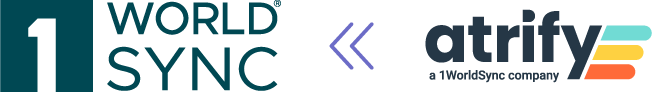Release 6.8 - Final - Publishing & Approval
Release 6.8 brings the next big improvement to our Digital Asset Management
With Release 6.8 we will simplify your life when creating new Digital Assets within Publishing. Using the new, intuitive wizard-style approach lets you upload, create and link your digital assets within a couple of seconds.
Publishing & Approval 6.8 will hit the systems on the following dates (TEST / PROD)
| FMCG | June 13, 2018 / June 27, 2018 |
| retail portals | June 13, 2018 / June 27, 2018 |
| GS1 Austria | June 27, 2018 / June 27, 2018 |
| GS1 Belgium | June 13, 2018 / June 27, 2018 |
| GS1 Netherlands | June 13, 2018 / June 27, 2018 |
| Generic publishing | June 13, 2018 / June 27, 2018 |
| GS1 Australia | June 14, 2018 / June 28, 2018 |
release scope
New Digital Assets Wizard
Similar to the Item Creation Wizard we've introduced at the early beginning of the year now a Digital Assets creation wizard completes our UI. The new wizard let's you upload, define and link digital assets in three simple steps. The wizard will be extended with many meaningful improvements in future releases, such as multi-file-upload, auto-item-linkage and many more.
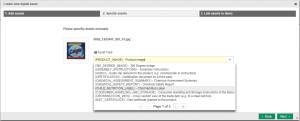
Better visualization of the upload progress of your digital assets
The first step of the wizard will provide the possibility to select a file to be uploaded as digital asset. In the future this will be replaced by a drop zone which supports upload of multiple files at one time. When a file has been selected and chosen for upload, progress bars will visually indicate the progress of the upload. A green status message will confirm the successful upload of your assets, while a red error message will tell you about any problems that have occurred.

Thumbnail preview and save & release in one step
As soon as you've uploaded digital assets using the new wizard you will see their thumbnails in the second step to be sure you've uploaded the correct images. Saving and releasing your digital assets has been combined to one step, so that if you've added your assets to the system all you need to is to send out the changed items, where the digital assets may have been linked to.

Deletion of digital assets which are not linked to any item is now possible
You are now able to delete digital assets from the system, unless they are linked to a trade item. If you want to delete an asset which is still linked, you need to unlink the digital asset from the item (and maybe unpublish and unrelease the item) before.
Improved error messages within the excel upload report
Especially when uploading items via excel and using the release option the error messages have been improved a lot. Have you only received a simple failure in the past, why items could not be stored or release, you will now get a more clear error report containing the reasons for the failure.
Approval now classifies your CICs either as warnings only or error
Approval will enhance it's generated CICs with two new information: A corrective action code containing ACTION_NEEDED if errors have been detected by Approval's validation engine or WARNING if only warnings have been found within the items.
In addition to that the additionalPartyIdentificationTypeCode will be set to Approval to mark CICs if they have been created automatically as result of an item validation within Approval.