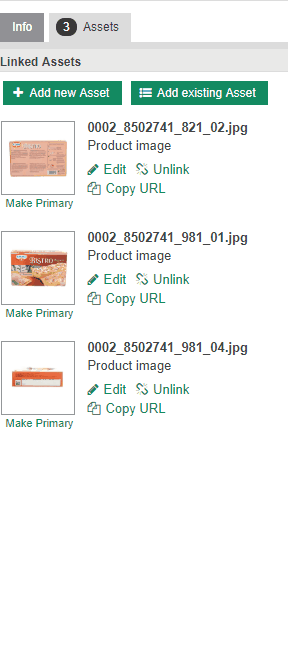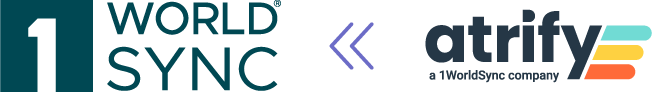Release 19.06 - Final - Publishing & Approval & FMCG
Release 19.06 is a small functional release, which mainly offers the possibility to define which digital asset should be the primary asset for a retail item.
Full ISO compatibility
This version now contains all changes necessary to function within an ISO-certified operating system.
One of the most important requirements for ISO certification is the connection to a uniform user management system, a single platform on which the application's user data is stored instead of being made available in every application.
The final conversion date for ISO will be different for each system and will be agreed with the communities.
For you as a user, the conversion to the ISO environment should make no difference. Once your system has been moved, you only need to re-create your password once, as the old passwords are encrypted and cannot be migrated to the unified user administration.
Primary Asset Selection
With Release 19.05, the thumbnails of your digital assets that were linked to the item were added to the hit list of commercial items. However, the user was previously unable to determine which of the linked digital assets were displayed.
With the release 19.06 you now have the possibility to choose which digital asset should be the primary for your item. Simply open your articles in the editor and navigate to the "Digital Assets" tab.
Below each asset you will now find a link labeled "Make primary" that makes the selected digital asset the primary one. Please note that only one digital asset can be marked as primary.
The primary digital asset is not only the one that will be displayed in the article hit list from now on, but it is also marked as a primary digital asset within the CIN XML.