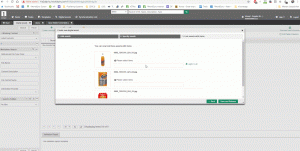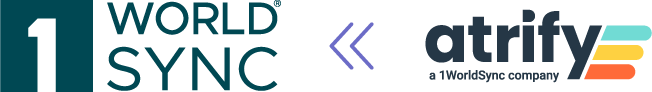Release 6.12 – Final – Release Notes Publishing & Approval
RELEASE SCOPE
Release 6.12 especially brings a big improvement for all suppliers dealing with digital assets. With the new release we enhance the process of uploading assets to the system by providing the option to upload multiple files at one time.
UPLOAD OF MULTIPLE DIGITAL ASSETS AT ONE TIME
With release 6.12 uploading new digital assets to the system and linking it to your items is as easy as never before. Simply select up to 10 digital assets from your filesystem and put it to the first wizard screen by drag and drop.
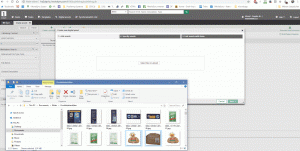
EASILY SPECIFY THE IMAGE TYPE FOR EACH ASSET
When having uploaded your assets the next wizard step has been enhanced to simplify specification of your assets as much as possible. You have the choice to define the type of each asset separately or once put the type on the first asset and apply it to all other files you’ve uploaded in the preceding wizard step.
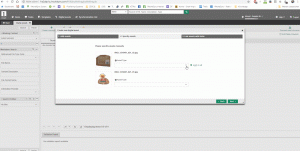
LINK YOUR ASSETS TO ANY ITEM YOU WANT
Last step of the wizard is the possibility to link your uploaded assets directly to any existing trade item. For this purpose you can also choose to select a specific item for each asset or for the case all uploaded assets belong to one item, you simply define the link for the first asset of the list and apply your selection to all remaining assets.