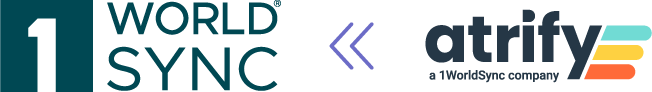In my day-to-day business, I frequently explain the concept of a M2M connection to atrify’s GDSN datapool to our customers. GDSN stands for Global Data Synchronization Network. In this blog I would like to explain the use case for an M2M connection and how it works.
The use case for M2M
To directly connect your Enterprise Resource Planning (ERP) systems to the atrify GDSN data pool, a machine-to-machine (M2M) connection via the common communication channels AS2 or SFTP needs to be established. This way of electronic data exchange ensures the most comprehensive and scalable basis for the worldwide exchange of product content – this is why I consider it to be the supreme discipline of electronic data exchange.
Information providers who send their data via M2M don't need to worry about whether potential data recipients are connected to the same GDSN data pool or a different one. Data Pools – like atrify's Data Sync Engine (DSE) – do the job for you.
How the GDSN choreography works - in technical terms
The item data is simply loaded via catalogueItemNotification (CIN) message to the data pool, where it passes validations like XML Schema validity and GDSN rules. If the data is valid, its content is stored in the data pool's databases where it will remain for later use.
The data pool confirms with a gdsnResponseMessage stating "ACCEPTED" or, if either GDSN content or XML structure is not valid, the data pool replies with an Exception/gdsnResponseMessage stating indication "ERROR", that indicates the issue(s).
atrify's Data Sync Engine (DSE) offers the possibility to publish either to an entire target market to maximize the number of recipients or to data recipient GLNs to limit the visibility of the data to specific recipients. With a TradePartnerDependent (TPD) CIN message you can even provide different recipient-specific information for a specific subset of GDSN attributes, e.g. 'minimumTradeItemLifespanFromTimeOfArrival' or 'startAvailabilityDateTime'.
Once you decide to publish your data, GDSN data pools expect a CatalogueItemPublication (CIP) message containing basic information such as your GLN, the GTIN(s) in question and the recipient GLN(s) or target market. atrify's DSE validates the message and stores the information stored in the CIP into the data pool's databases for later use.
As soon as a business partner or any other retailer adds a CatalogItemSubscription (CIS) to either your GLN or to the target market you might have published items to, the data pool the recipient is working with sends the CIS to the GDSN Global Registry to identify the source data pool (SDP) and forwards the subscription. The SDP identifies matching subscriptions to available publications, creates an entry in a so-called "SyncList", exports the data in CIN messages and sends it to the Recipient Data Pool (RDP) where it will be forwarded to the recipient's system.
atrify offers a German catalogue - that has an active target market subscription, used by retailers to browse products of potential business partners that either published to target market Germany or the German catalogue itself.
atrify's Approval is a solution for data recipients to subscribe, receive and approve product content via the GDSN simply with an Internet browser. Approval automatically validates all data against all target market specific requirements and then automatically creates a CatalogItemConfirmation (CIC) message to either inform about a successful "SYNCHRONIZE" or, in case of Target Market invalid / incomplete data, a "REVIEW" containing additional information about the to be corrected content. This CIC message will be sent to the information provider's data pool and forwarded to its ERP application.
In my next blog I am happy to share with you the most frequent mistakes in implementing an M2M GDSN message.